Click here http://www.pictogame.com/en/
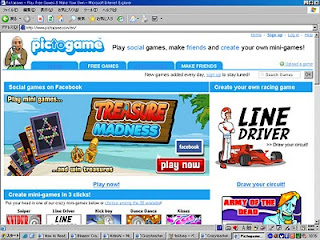
Click "MAKE GAMES"
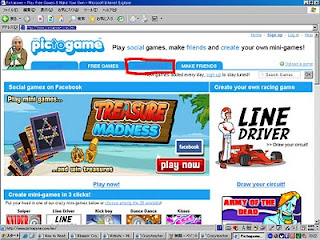
Click "Browse"
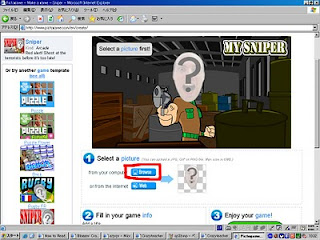
Choose a photo and click "Open"
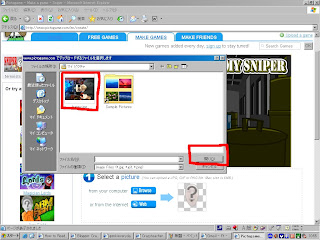
Now the photo is uploaded into the website.

To rotate the photo click here.
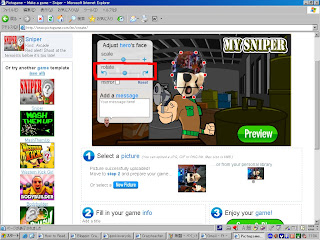
First I will rotate my photo

To move the photo click and drag it.

To make the photo bigger or smaller click here.

I will make my photo bigger.
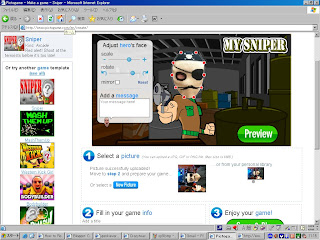
Add a message
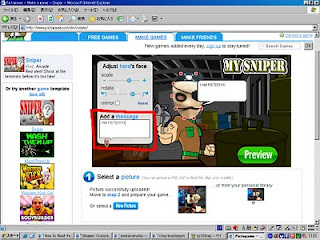
Click "Preview"
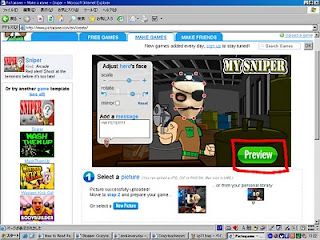
Check out your game.
If you want to change anything cilck "Back"

If you are happy with your game, Click "Save & Play"
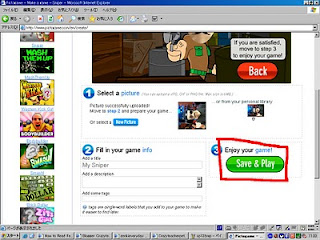
Now you must create your Pictogame account.
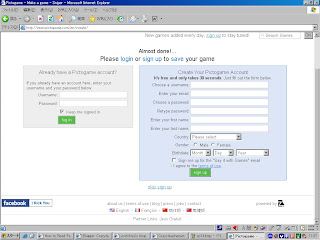
Fill out the form then click "sign up"
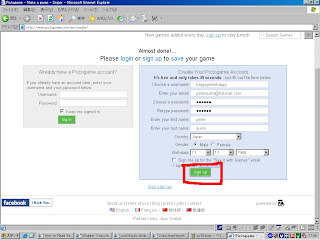
Now you can copy the link (2) to your game or copy the code (3) to put the game into your bolg.
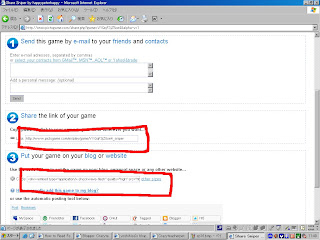
There are many other kinds of games you can make.
Click "see all"

Have fun!
No comments:
Post a Comment