Click "CREATE A COMIC STRIP"
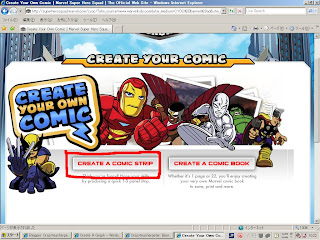
Maybe it will take some time to load.
please wait.

After loading the page will look like this.

Choose your style then click "OK"
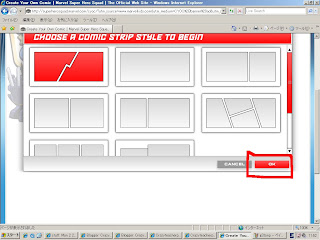
First, Let`s choose the background. Click here.
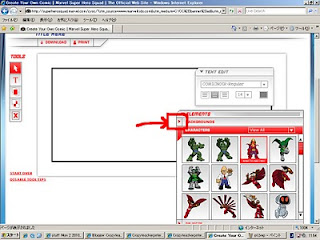
Now you can see many backgrounds.
Choose one.
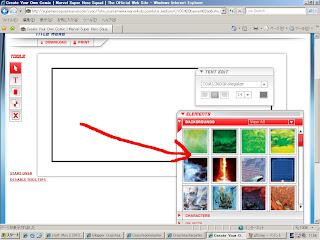
Drag the background to the picture.

Next choose a character.
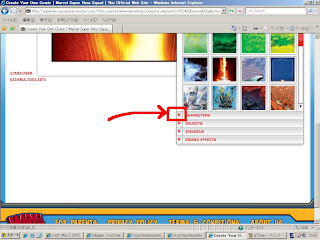
There are many different characters.
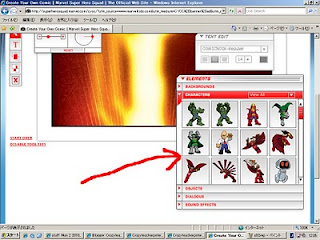
I will choose Dr. Doom!

Also I added a PC.

Next add dialogue.
Drag a word balloon to the page.

Now type the words.

When you are finished, drag all of the windows away from your comic.

Press the "Ctrl" key and the "Print Screen SysRq" key at the same time.
Go to "Paint".
Next "Paste".
This will put your comic into "Paint".
Now you comic is in "Paint".
but it is not beautiful.
Click here.
Make a box around your comic.
Press "Crtl" and "V" at the same time.
Then make a new window.
Click "No"
Next "Paste".
This will put your comic into "Paint".
Now you comic is in "Paint".
And it is beautiful.
Now, save your comic.
Now you can put your comic into your blog!
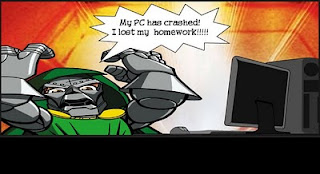









No comments:
Post a Comment