Click on "How Many Sections"
I will choose 4 sections.
Name each section and add the data.
Type the title of your chart.
Then, click "Next"
Click on "Show Legend on Side"
Then, click on "Next"
Choose the colors you like.
Then click "Next"
Just click "Next" here
Click "Make Chart"
How wonderful!
Click "Download"




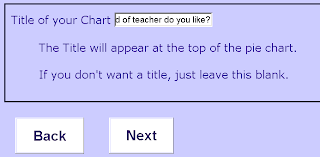






No comments:
Post a Comment